5 Ways to Control Your LED Parking Lot Fixtures
Making the switch from traditional lighting sources, such as HID or Halogen fixtures, to LED will provide your parking lot with higher efficiency and lower costs due to longer lifespans.
For maximum efficiency and to save even further, we recommend some form of regulation on your LED Parking Lot Fixtures, which can be installed either as a stand-alone system or combined with other fixtures for maximum efficiency.
Here are some of the most popular methods on how to control your LED Parking Lot Light Fixtures!
Time Clocks and Timers:
Time clocks can be divided into two categories:
- There are analog timers, which feature a dial with the times listed on it, where the user manually sets the "on arrow" and the "off arrow" to the times they want the parking lot lights to turn on and off. While this is a low-cost alternative, it does require additional modifications with changes to the sunrise and sunset throughout the year.
- A much simpler and preferable solution for parking lot lighting is using a digital timer. These come at a higher cost upfront, but can account for changes in sunrise and sunset times, which will in turn help avoid any additional modification after the initial installation..
Photocells
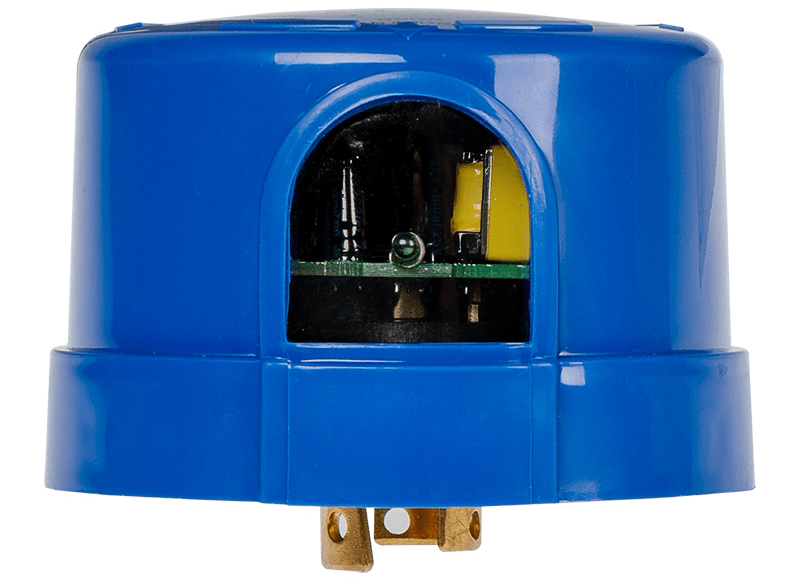 LED parking lot fixtures can also be controlled through the installation of a photocell, either individually on each light fixture or in a series that would connect the fixtures together.
LED parking lot fixtures can also be controlled through the installation of a photocell, either individually on each light fixture or in a series that would connect the fixtures together.
Using photocells will eliminate guesswork when it comes to turning on or off parking lot lights, as they will turn on your fixtures when it’s dark out, and turn off the fixtures when there is light out.
Photocells also have the additional benefit of turning on the fixtures during the day in certain situations, such as a storm or other natural occurrence that may require the fixtures to be switched on.
Occupancy / Motion Sensors
Occupancy and motion sensors come in a variety of styles and applications, with the simplest ones switching a fixture on or off for a specific duration. More complex sensors can provide a dimmed light that gradually restores to full brightness.
These can be used in a stand-alone application, with each sensor mounted on individual fixtures, which will power on and off independently as the sensors are activated, or these can also be incorporated into a wireless control system, which would reduce the number of sensors needed and allows for multiple fixtures to be controlled by a single sensor.
Wireless Controls
Wireless parking lot controls have some of the highest initial costs, but these will provide the most versatility, and are generally covered long term in the energy savings.
These usually require additional hardware installation in the drivers, which can then be controlled by a single control unit.
Simple uses for these include simply turning on and off the fixtures in the lot, or dimming them, and can be modified and programmed to provide wireless alerts to the end-user or even coded for specific applications.
Programmable Driver
Lastly, there is “DALI”, which is a programming capability that may be included in certain drivers. These eliminate the need to connect any additional hardware to the fixture, as the end-user can pre-program the driver with an on/off or dimming schedule as needed.
However, each individual driver must be programmed separately, adding to the labor costs, especially in instances where the fixtures have two drivers. These also require physically reconnecting the programmer to the driver for any additional changes to be made.

Hopefully this list helps provide some additional clarity on the various options you have for controlling your LED parking lot fixtures, which will in turn maximize your energy savings!
Questions or comments? We always have our ears open to new input and suggestions, as we enjoy learning from others and sharing knowledge. Please feel free to contact us today for a complimentary quote on your lighting project or simply to provide some additional input by giving a call at (813)-649-8899 or simply emailing us at sales@htm-lighting.com.
- Michael Tomas





